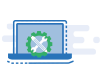Creating a Facebook business profile page is essential for establishing a strong online presence and connecting with your target audience on the world’s largest social media platform. With a Facebook business page, you can showcase your brand, products, and services, engage with customers, and drive traffic to your website.
Explore the step-by-step process of creating a Facebook business profile page, ensuring that you harness the full potential of this powerful marketing tool. It will help you grow your business and engage with your audience effectively.

Step-by-step process of creating a Facebook Page
Creating a Facebook business profile page is fundamental for promoting your brand, products, and services on the world’s largest social media platform. Here is a detailed guide explaining every step:
Step 1: Log into Your Personal Facebook Account:
If you don’t have a personal account, create one by visiting www.facebook.com and following the sign-up prompts.
Step 2: Go to Facebook’s “Create Page” Section:
- Click the small arrow in the top right corner of your Facebook homepage.
- Select “Create Page” from the drop-down menu.
Step 3: Choose a Page Type:
Facebook offers two main categories: “Business or Brand” and “Community or Public Figure.” Select “Business or Brand.”
Step 4: Select a Category and Provide Page Information:
- Choose a category that best describes your business.
- Enter your business name and a brief description (typically 255 characters) summarizing your page.
- Add your website URL if applicable.
Step 5: Upload a Profile Picture:
- This should be your business’s logo or a clear representation of your brand.
- The recommended size for profile pictures is 180×180 pixels.
Step 6: Add Your Page to Favorites:
Click the “Add to Favorites” button to make accessing your page from your personal account easier.
Step 7: Set Up Audience Preferences:
Facebook will prompt you to specify your target audience’s location, age, gender, interests, etc. This helps tailor content to your potential audience.
Step 8: Customize Your Page:
- Add a cover photo representing your brand (recommended size: 820 x 312 pixels).
- Complete the “About” section with detailed information about your business, including contact details, hours of operation, and a mission statement.
- Add additional page details like your story, services, and more if relevant.
Step 9: Create Your First Post:
- Craft a welcoming post to introduce your business to your audience.
- You can add photos, videos, or text, and it’s an excellent opportunity to encourage people to like and follow your page.
Step 10: Explore Page Settings:
- Click “Settings” at the top right of your page to access various settings and features.
- Customize privacy, notifications, and page roles.
- Verify your page (recommended for added authenticity).
- Connect other social accounts and explore additional tools and features to enhance your page.
Step 11: Publish and Promote Your Page:
- Once satisfied with your page setup, publish it by clicking “Publish Page” in the top right corner.
- Promote your page by inviting friends, customers, and colleagues to like and follow it.
Step 12: Create and Share Content:
- Regularly post engaging content relevant to your business to keep your audience informed and interested.
- Use Facebook’s scheduling feature to plan posts.
Step 13: Engage with Your Audience:
- Respond to comments, messages, and reviews promptly.
- Encourage discussions and interactions with your audience to build a loyal community.
Get in touch with My SEO Guru for social marketing
Creating and managing a Facebook business profile page is an ongoing process. Consistent and engaging content and meaningful interactions will help you grow your audience, build brand awareness, and achieve your business goals on the platform.
Elevate your online presence with My SEO Guru, your trusted partner for social media marketing and Philadelphia SEO services. Reach your target audience, boost your rankings, and dominate the digital landscape.
Contact us today by calling 215-826-3437 for tailored solutions that drive results and grow your business.