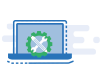Enhancing your Search Engine Optimization efforts is essential in the competitive world of online marketing, and Google Chrome offers a range of powerful extensions to help you achieve just that.These extensions will empower you to analyze websites, optimize content, track rankings, and uncover valuable insights, all within your browser. Whether you’re an SEO professional or a website owner looking to improve your online visibility, these extensions will become indispensable tools in your SEO toolbox.
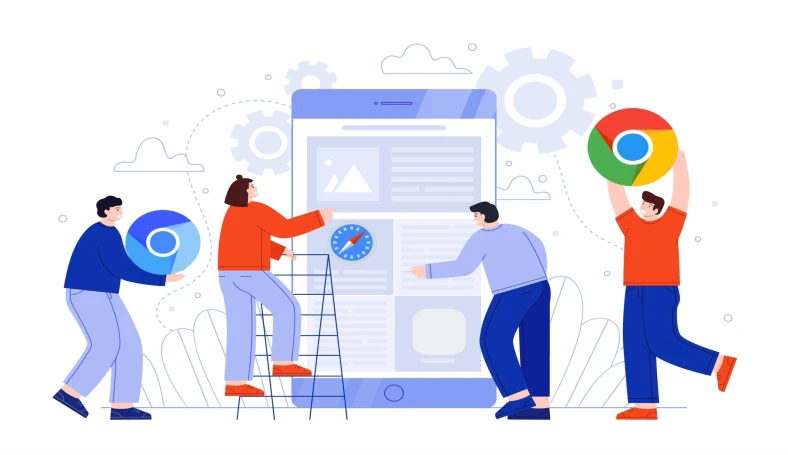
1. MozBar:
- Features: MozBar provides essential SEO metrics like domain authority, page authority, backlinks, and keyword analysis directly within your browser.
- Why It’s Essential: It helps you quickly assess the SEO strength of websites and analyze your competition.
2. Keywords Everywhere:
- Features: This extension displays keyword search volume, competition, and related keywords while you browse the web.
- Why It’s Essential: It simplifies keyword research and allows you to identify valuable keywords for your content.
3. SEMRush:
- Features: SEMRush offers a range of SEO data, including traffic, backlinks, organic keywords, and competitive analysis for the website you’re viewing.
- Why It’s Essential: It provides valuable insights into your competitors’ strategies and helps you identify optimization opportunities.
4. Ahrefs SEO Toolbar:
- Features: Ahrefs offers domain and page-level SEO metrics, including backlinks, referring domains, and organic search traffic.
- Why It’s Essential: It’s beneficial for analyzing backlink profiles and assessing link-building opportunities.
5. SEOquake:
- Features: SEOquake provides an SEO audit tool, keyword analysis, internal/external link data, and on-page SEO information.
- Why It’s Essential: It helps you evaluate the SEO health of any webpage you visit and provides actionable insights.
6. PageSpeed Insights:
- Features: Google’s PageSpeed Insights extension analyzes web page loading times and provides suggestions for optimization.
- Why It’s Essential: It helps you improve website speed, a critical SEO ranking factor.
7. Check My Links:
- Features: Check My Links checks for broken or invalid links on a webpage and highlights them for easy correction.
- Why It’s Essential: Broken links can harm your website’s user experience and SEO; this tool helps keep your links in check.
8. User-Agent Switcher:
- Features: User-Agent Switcher lets you view webpages as Googlebot or other search engine bots see them, helping you spot potential issues.
- Why It’s Essential: It helps understand how search engines crawl and index your content.
9. SEO & Website Analysis:
- Features: This extension provides a comprehensive analysis of webpages, including on-page SEO, meta tags, social sharing, and more.
- Why It’s Essential: It offers a quick overview of a webpage’s SEO status, making it easier to identify optimization opportunities.
10. Tag Assistant (by Google):
- Features: Tag Assistant helps you verify that your Google Analytics, Google Ads, and other tracking tags are correctly implemented.
- Why It’s Essential: Accurate tracking is crucial for monitoring website performance and understanding user behavior.
Schedule a free consultation to learn more about SEO extensions
Unlock the full potential of SEO extensions for Google Chrome. Schedule a free consultation with our Denver SEO experts today. Learn how these tools can supercharge your online visibility, boost rankings, and drive growth.
Contact us now by calling 215-826-3437 and watch your website soar to new heights.