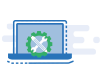Adding rich snippets to your WordPress website is a powerful way to make your content stand out in search engine results and provide users with valuable information at a glance.
Rich snippets enhance the appearance of your listings by displaying structured data, such as star ratings, reviews, product information, event details, and more. This improves your click-through rates and boosts your website’s visibility in search engines.
To add rich snippets to your WordPress website and enhance how your content appears in search engine results, follow these steps:

Install a Rich Snippets Plugin:
Start by installing a plugin to add and manage rich snippets. One popular option is the “Schema Pro” plugin.
Activate the Plugin:
Once installed, activate the plugin from your WordPress dashboard.
Configure Plugin Settings:
Go to the plugin’s settings page and configure it according to your preferences. You can choose which types of content (e.g., articles, products, events) you want to add rich snippets to.
Create or Edit a Post or Page:
When you create or edit a post or page, you’ll find additional options the plugin provides. These options allow you to add structured data for rich snippets.
Fill in Rich Snippet Details:
You’ll find fields to add specific details for rich snippets in the plugin’s settings or within the post or page editor. For example, you can input the recipe name, ingredients, cooking time, and more if you’re marking up a recipe.
Preview and Test:
- Most rich snippet plugins provide a preview feature, allowing you to see how your content will appear in search engine results. Use this to ensure everything looks as expected.
- You can also use Google’s Structured Data Testing Tool (https://search.google.com/structured-data/testing-tool) to test your rich snippets and ensure they’re valid.
Publish or Update:
Once you’ve added the necessary details, publish or update your post or page.
Submit Your Sitemap to Google:
To help search engines discover and understand your structured data, submit your website’s sitemap to Google through Google Search Console.
Monitor and Adjust:
Regularly check how your rich snippets appear in search results. Adjust your structured data to improve how your content is displayed if needed.
By following these steps and using a reliable rich snippets plugin, you can enhance your WordPress website’s visibility in search engine results and provide users with more informative and engaging snippets.
Schedule a free consultation to learn more about rich snippets
These steps will help to integrate rich snippets into your WordPress content effortlessly. It will ensure your website gains a competitive edge in the digital landscape.
Elevate your SEO game and deliver a richer user experience with the magic of rich snippets on WordPress. Schedule a free consultation with one of the experienced website developers. They will help optimize your WordPress website with structured data, ensuring your content shines in search engine results.