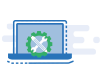In today’s fast-paced digital world, website speed shapes user experience, search engine rankings, and overall online success. Users have little patience for slow-loading websites, leading to higher bounce rates and potential loss of customers. To ensure a smooth and engaging user experience, website owners must focus on optimizing their site’s speed. Various tools for website optimization may help to boost website speed.

Tip 1: Optimize Images:
Large image files can slow website loading times, especially on devices with slower internet connections. To optimize images, compress them using tools that reduce their file size without compromising quality.
Use the appropriate image format for each image. JPEG is best for photographs, PNG for transparent images, and WebP for modern browsers that support it, as it offers better compression. Implement responsive images, which serve different sizes of images based on the user’s device, ensuring optimal display without wasting bandwidth on unnecessary large images.
Tip 2: Enable Browser Caching:
Browser caching allows static files, like CSS, JavaScript, and images, to be stored on the user’s device for a specified period. This way, returning visitors don’t need to re-download the same files, resulting in faster page load times.
Set an appropriate expiry date for cacheable resources, considering how often you update your website’s content. Longer expiry times are suitable for static files, while shorter ones are better for frequently updated content.
Tip 3: Minify CSS, JavaScript, and HTML:
Minification involves removing unnecessary white spaces, comments, and formatting from CSS, JavaScript, and HTML files. This process reduces file sizes and improves loading times. Use online minification tools or plugins to minify your code during the development process automatically.
Tip 4: Utilize Content Delivery Network (CDN):
A CDN is a worldwide server network that stores copies of your website’s static files. When a user accesses your website, the CDN serves the files from the nearest server, reducing latency and improving loading times. Implement a CDN to offload server resources and ensure faster content delivery to users regardless of location.
Tip 5: Optimize CSS Delivery:
Place critical CSS inline within the HTML document or load it in the document head. This ensures the browser can render the page quickly without waiting for external CSS files to load. For non-critical CSS, load it asynchronously or defer its loading to prevent it from blocking the rendering of the page.
Tip 6: Reduce HTTP Requests:
Minimize the number of HTTP requests made by combining CSS and JavaScript files. This reduces the overhead of multiple requests and makes the page load faster. Use CSS sprites for combining multiple small images into one larger image, reducing the number of image requests. Remove unnecessary third-party scripts and plugins that may contribute to excessive HTTP requests.
What Is a Good Website Speed?
A website’s speed can be measured by how quickly pages load and respond to user interactions. While there is no specific time threshold that universally defines a “good” speed, several benchmarks can guide website owners:
- Page Load Time: A good website should have a page load time of around 2 to 3 seconds or less. Faster load times improve user experience, reduce bounce rates, and positively impact SEO rankings.
- Time to Interactive (TTI): TTI takes time for a page to become fully interactive, allowing users to click on links and interact with elements. A good TTI is around 2 to 3 seconds.
- Mobile Speed: With the prevalence of mobile users, a website must have good speed on mobile devices. Aim for mobile load times of around 3 to 4 seconds or less.
- Google PageSpeed Insights: Google’s PageSpeed Insights tool rates website speed on a scale from 0 to 100. A score above 90 is considered excellent, while a score between 50 to 89 is decent.
- User Experience: Good website speed provides a seamless and smooth user experience. If visitors find the website fast, responsive, and easy to navigate, it is considered good from a user’s perspective.
Want To Optimize Your Website Speed? Contact My SEO Guru Today
Unlock your website’s true potential with our SEO services in New York. Optimize your website speed to enhance user experience, boost search engine rankings, and drive higher conversions.
Don’t let slow-loading pages deter potential customers. Contact us today to schedule a free consultation by calling 215-826-3437 and let our expert team accelerate your website for maximum online success.