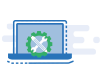Threads refer to an Instagram application where an individual can post threads, follow profiles that they are interested in, and reply to others. The lines app and replies may include links, photographs, videos, short text, or a combination. People may follow you to view the answers and feeds from your profile.

ActivityPub is an open standard for decentralized social networking, often used by federated platforms like Mastodon, PeerTube, and others to enable interoperability between different social networks.
On the other hand, Instagram Threads is a proprietary messaging app for Instagram users developed by Facebook (now Meta Platforms, Inc.). It operates within the closed ecosystem of Instagram and is not designed to interact with other social networks or platforms that use ActivityPub.
Since developments and integrations can change, there may have been new developments or third-party efforts to integrate Instagram Threads or other Meta-owned services with ActivityPub-based platforms.
The plans are to bring an integration of the Instagram Threads App with ActivityPub that will be compatible with WordPress and Mastodon. This is the power of Instagram, which can get social media marketing success for your business.
Who can access the Instagram Threads App?
Instagram Threads was available to Instagram users, but it was primarily designed for a specific audience:
-
- Instagram Users: Anyone with an existing Instagram account could download and use the Instagram Threads app.
- Close Friends: The main feature of Instagram Threads emphasizes communicating with your “Close Friends” list on Instagram.
- Instagram Users in Supported Regions: The availability of Instagram Threads may have been limited to specific regions initially, but now it has been extended to more than 100 countries.
Understanding the working of the Instagram Threads App
A basic understanding of how Instagram Threads works is as follows:
1. Installation and Setup:
- You can download the Instagram Threads app from your app store (iOS or Android).
- To use Threads, you need to have an Instagram account.
2. Close Friends List:
- The core concept of Threads revolves around your “Close Friends” list on Instagram. You can select a group of friends from your Instagram followers and add them to this list.
- Threads focuses on facilitating communication with this select group of people.
3. Status Updates:
- Threads open to a camera view, emphasizing quick photo and video sharing.
- You can take photos or videos and share them with your Close Friends.
- The app also encourages sharing your current status or activity, like “At the Gym” or “Eating,” with customizable levels.
4. Automatic Sharing:
- Threads has an “Auto Status” feature that can automatically update your status based on your location, activity, or battery life if you choose to enable it.
- For example, it can update your status to “On the Move” if you’re walking or “Low Battery” if your device’s battery is running low.
5. Chat Threads:
- Threads provides a chat interface to have real-time conversations with your Close Friends.
- Chat messages can include text, photos, and videos, and the interface is designed to prioritize conversations with your Close Friends.
6. Notifications:
You can customize notification settings to ensure you are alerted when your Close Friends send you messages or updates.
7. Privacy and Control:
Threads is designed to offer more control over your communication and privacy.
Since you’ve selected your Close Friends, it’s intended to be a more trusted space for sharing.
8. Integration with Instagram:
Threads is closely integrated with Instagram. When you send a photo or video via Threads, it can also be shared with the same Close Friends audience on your Instagram Stories. Instagram can elevate your local business and increase your online visibility.
Schedule a free consultation to learn more about the Instagram Threads App
Take advantage of the opportunity to connect with your audience like never before. Elevate your Instagram Threads experience with SEO insights tailored to your unique goals that will improve your business.
Unleash the full potential of Instagram Threads with the expertise of experienced Social media experts in Denver. They know how to optimize your Threads presence, which can boost your visibility, engagement, and reach.
Let’s discuss taking your Threads game to the next level by calling 215-826-3437.
FAQs on Instagram Threads App
1. How do you block users on Instagram threads?
To block a user on Instagram Threads, open the conversation with the person you want to stop. Tap on their profile picture at the top of the chat, then tap the three dots (options menu) in the top right corner, and select “Block.” This will prevent them from sending you messages.
2. How do you post your first Instagram thread?
Threads primarily focus on private conversations with your close friends, so you don’t “post” in the traditional sense. You can start a chat by selecting a friend from your Close Friends list and sending them a message, photo, or video directly within the app.
3. How to share a GIF on the Instagram thread?
To share GIFs on the Instagram Threads App, you need to download the GIPHY app. From the application, you can find the GIF you need. After that, click the share button and copy the GIF link. Go to the Instagram Threads post, paste the GIF link, and it will work.