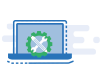Performing a technical SEO audit is like giving your website a thorough check-up to ensure it’s in top-notch health for search engines. Just as a mechanic inspects a car’s engine to ensure smooth performance, a technical SEO audit examines various aspects of your website. It helps identify and rectify any issues that impact its visibility and ranking on search engine results.
This guide will walk you through a 10-step process, equipping you with the tools and knowledge to effectively diagnose and address technical SEO issues.

Step 1: Identify link-building opportunities
Identifying link-building opportunities is a strategic process that involves discovering ways to acquire valuable and relevant backlinks for your website. This entails conducting competitor analysis to uncover potential sources, reaching out for guest blogging, and leveraging partnerships with related businesses or influencers. Exploring local directories, content promotion, testimonials, press releases, and collaborations can also lead to link acquisition.
Step 2: Find potential information architecture improvements
Potential information for architecture improvements in a technical SEO audit could encompass the following aspects:
- Website Speed
- Mobile-Friendliness
- URL Structure
- Website Hierarchy
- Internal Linking
- Indexing and Crawling
Step 3: Finding and fixing thin content
Addressing thin content is crucial in optimizing your website’s SEO performance. Thin content refers to pages with limited or inadequate information, which can negatively impact user experience and search engine rankings.
To find and fix thin content, conduct a comprehensive content optimization to identify pages with low word count, lack of valuable information, or duplicate content. Once identified, consider either expanding the content with relevant details, merging similar pages, or even removing redundant content.
Step 4: Finding and fixing duplicate content
Discovering and rectifying duplicate content is pivotal for a solid SEO foundation. Duplicate content within your website or across the internet can dilute your site’s visibility and credibility in search results. To tackle this issue, employ tools like site crawlers to pinpoint duplicate pages or content.
Once identified, decide whether to consolidate, redirect, or enhance the content to make it unique. By eliminating duplicate content, you enhance your website’s authenticity, strengthen SEO signals, and pave the way for improved search rankings and user experience.
Step 5: Scanning for keyword optimization
Scanning for keyword optimization is a crucial facet of a successful SEO strategy. This process involves analyzing your website’s content to ensure it effectively incorporates relevant keywords that resonate with your target audience. To align with search intent, you can fine-tune your content by examining keyword density, prominence, and relevance.
Striking the right balance between user-friendly content and strategic keyword usage can elevate your website’s visibility search engine rankings, and drive organic traffic to your digital doorstep.
Step 6: Try to optimize metadata
Optimizing metadata enhances your website’s search engine visibility and click-through rates. Metadata, which includes titles and meta descriptions, serves as your website’s first impression in search results.
Concise and compelling titles incorporating relevant keywords can capture user attention and effectively convey the page’s content. Crafting informative meta descriptions can entice users to click through by providing a sneak peek of what to expect.
Step 7: Identify page update opportunities
Identifying page update opportunities is crucial to maintaining a dynamic and relevant website. Regularly reviewing your content to pinpoint outdated information, obsolete statistics, or evolved trends can lead to valuable updates. Additionally, consider monitoring user engagement metrics to identify pages with declining traffic or high bounce rates.
Step 8: Website speed
Analyzing website speed is critical to optimizing user experience and search engine performance. Website speed directly impacts how quickly your web pages load for visitors, influencing bounce rates and overall user satisfaction. To analyze page speed, utilize tools like Google PageSpeed Insights or GTmetrix.
Step 9: Conduct a scanning of website errors
Conducting a thorough scan for website errors ensures a seamless user experience and optimal search engine performance. Utilizing website optimization tools like Screaming Frog, Ahrefs, or SEMrush, you can identify a range of errors, including broken links, 404 pages, missing meta tags, and server issues.
Additionally, check for issues related to mobile responsiveness, such as viewport configuration and mobile-specific errors. Addressing these errors promptly enhances user satisfaction, prevents negative SEO impact, and helps search engines crawl and index your website, ultimately contributing to improved rankings and visibility in search results.
Step 10: Ensure your website is secure by shifting to HTTPS
Ensuring the security of your website is paramount, and transitioning to HTTPS is a vital step in achieving this goal. HTTPS encrypts your website’s communication, safeguarding sensitive information and bolstering user trust.
This encryption is crucial for websites that handle transactions or collect personal data. Moreover, search engines like Google prioritize secure websites in search results, positively impacting your SEO rankings.
Want a free SEO Audit Report? Contact My SEO Guru Now
Elevate your SEO game in the digital landscape. Want a free SEO Audit Report for your business? Contact My SEO Guru, which is an experienced local SEO company. Let’s kickstart your journey to online success with expert insights and tailored strategies. Schedule a free consultation by calling 215-826-3437 and watch your website thrive in this competitive world