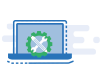A niche keyword is a special word that helps your website stand out in your business domain or industry. It’s a word or phrase that’s specific to what you talk about on your website. When you build your niche keyword generator, you create a tool that finds these special words for you.
Using niche and long-tail keywords can make your website more popular and easier to find online. With the right approach and a few key steps, you can create a customized keyword research tool tailored to your specific niche.

Why Build A Keyword Generator For Your Industry?
Generic keyword research tools for SEO may not fully understand the nuances of your industry. A niche keyword generator ensures that the generated keywords are exact and relevant to the products, services, or topics specific to your sector.
A niche keyword generator customized for your industry and other SEO Tools helps you optimize your content and website for better search engine rankings and increased organic traffic.
Steps To Build Your Niche Keyword Generator
Here are the steps to create your own niche keyword generator, explained in detail with examples –
1. Choose Your Branded and Unbranded Root Terms
Start by selecting branded and unbranded root terms related to your niche. Choose root terms with high search volume representing your entire domain for Website Optimization. Try to limit the use of terms with multiple meanings.
Branded terms are those directly associated with your brand or product, and unbranded terms are general keywords related to your niche.
Example: If you run a pet supply store, a branded term might be “PetMart,” while an unbranded term could be “dog food.”
2. Adjust Terms to Phrase-Match Perfection
Downloading all keywords or phrases that contain your root terms and match your niche perfectly. This involves adding words before and after your root terms to create keyword phrases. You will get a comprehensive dataset with relevant keywords.
Example: “Best dog food for puppies” or “PetMart dog food deals.”
3. Download All Phrase Match Keywords
Utilize keyword research tools (e.g., Google Keyword Planner or Semrush Keyword Magic Tool) to download a list of phrase-match keywords based on your root terms.
4. Use ‘Find and Replace’ to Generalize the Terms
To generalize specific terms within your list. Replace brand-specific terms with more general ones. In most spreadsheet software, such as Microsoft Excel or Google Sheets, you can find the ‘Find and Replace’ function under the “Edit” or “Home” tab. It allows you to search for specific terms and replace them with new ones throughout the document.
Example: Replace “PetMart” with “online pet store.” This makes the keywords applicable to a broader audience and avoids focusing solely on a single brand.
5. Upload Spreadsheets into Power BI
Import your keyword lists into a tool like Power BI, a data visualization platform, to analyze and manage your data.
6. Add Overlapping Keyword Counts
Identify how often similar keywords appear in your lists and add overlapping keyword counts to understand the most relevant terms.
7. Find the Most Common Query Patterns
Analyze your data for common keyword patterns, queries that potential customers will likely use, or terms that can increase organic traffic.
Example: You might notice that “best dog food for puppies” is a frequently used query pattern.
8. Choose Your Keywords
Select the most relevant and valuable keywords that align with your website’s content and audience. Try including long tail keywords, as it is an ideal way to connect with customers.
9. Categorize Your Keywords
Organize your chosen keywords into categories based on their relevance to different sections of your website.
Example: Categorize keywords related to dog food under “Pet Food” or “Dog Supplies.”
10. Build Your Spreadsheet
Create a structured spreadsheet with categorized keywords and their corresponding search volume or competition metrics.
11. Customize Your Spreadsheet
Tailor your spreadsheet to include additional information, such as potential target landing pages or notes on keyword intent.
Building a keyword list is just the beginning. The search engine optimization process includes merging lists, categorizing, selecting target keywords, and optimizing.
Elevate Your Online Presence with SEO Excellence
Dominate search rankings and boost organic traffic with effective strategies for SEO in Southampton. Unlock the full potential of your website with our experts.
My SEO Guru offers unique solutions based on your business needs. We’re here to boost your online presence, increase traffic, and drive results. Contact us today to know more.