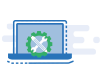Google Business Profile (GBP), previously recognized as Google My Business (GMB), is a cost-free tool allowing business owners to take control of how their business is presented on Google Search and Google Maps.
Adding relevant keywords to your Business Profile is essential to boost the effectiveness of Local SEO Strategies and your online visibility and draw more attention. This means potential customers can more easily find and engage with your business when searching for products or services related to your industry in their local area.

Enhance Your GBP By Adding Keywords
Follow these steps for Google My Business Profile Optimization by adding keywords –
1. Create Your Google Business Profile
If you haven’t created your Google Business Profile. Visit Google Business My Business (https://business.google.com) and set up your business profile and list your business on GMB.
2. Navigate to the “Info” Section
On the left-hand side of the page, you’ll find a menu. Click on “Info.” This will take you to the section where you can change your business information, including adding keywords, updating your business description, and other essential details.
3. Edit Your Business Information
Scroll down to the “From the business” section, and here you can edit the various details about your business, including your business name, category, and more.

4. Add Keywords
In the “From the business” section, you can describe your business using keywords. Focus on naturally incorporating relevant and long-tail keywords that potential customers might use to find your products or services. You can provide a brief, informative description of what your business offers.

5. Save Your Changes
After adding or editing the keywords, click the “Apply” or “Save” button to save your changes.
This is one of many procedures; there are many sections to add keywords like business attributes, product descriptions, service descriptions, etc.
6. Add keywords as business attributes
Again, select “Edit Profile” from the menu on the ‘Business information’ page and select “More” from the top row. Click on any field you want to edit, then click the “Save” option. Add relevant attributes accurately for your business. Small businesses should target local SEO Keywords as a secret weapon to increase their visibility. For example: ‘No-contact delivery’ or ‘ In-store pickup’ are some key attributes.

7. Add Keywords to Your Product Descriptions
Look for the “Your business on Google” menu again. Select “Edit product.” Select the product you want, and click on it. You will be directed to a window where you can change various details, including the product description. Update the product description as needed to improve Search Engine Ranking. Save your changes to ensure they are updated on your Google Business Profile.
This process allows you to modify and improve the information associated with your products or services to make them more appealing to potential customers. As search engines penalize keyword stuffing, you must ensure that you add keywords organically.

8. Add Keywords to Your Service Descriptions
Look for the “Your business on Google” menu on the left-hand side of the profile page again. Within this menu, you should find the option for “Edit services.” You can manage and change your business’s services on your Google Business Profile, including descriptions, pricing, and other relevant details.

9. Regularly Update Your Profile:
Keep your Business Profile up to date by regularly reviewing and updating the information, including keywords, as needed. This will help ensure that your business remains visible and, in turn, improves your local ranking on Google.
GMB Optimization is an indispensable part of Digital Marketing Strategy and necessary for businesses aiming to thrive in the competitive world of local search.
Get Expert SEO Solutions to Transform Your Business
Take your Google Maps Listings to the next level with SEO for Local Businesses. By targeting the right keywords and optimizing your GMB profile, our experts for SEO in Bucks County can help drive more local traffic to your business.
My SEO Guru provides valuable strategies to ensure your business stands out in the digital landscape. Contact us today to know more.